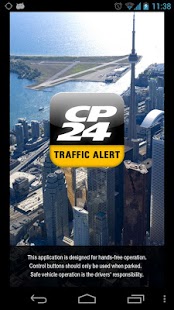CP24 Traffic Alert 3.99.8
Free Version
Publisher Description
CP24 Traffic Alert is a real-time personalized traffic reporting system for the Greater Toronto Area (GTA) on your smartphone. With hands-free visual and audio feedback advising you of traffic conditions on your route, you’re always aware of any traffic congestion well in advance. Traffic Alert will change the way you drive!
Using anonymously collected data gathered from live users and the knowledge of your saved routes, CP24 Traffic Alert guides you to your destination with informative, real-time updates automatically. It’s like having a personal traffic helicopter watching your route every time you get into your car. You can also participate actively by reporting a traffic tip by pressing a button on you phone. You will then be connected to our traffic center where you can provide us with real-time update on the road conditions. This way, all of our users will not only know the road may be slow ahead, but will also be told why. Join the CP24 Traffic Alert commuting club today!
Download the app!
•FEATURES YOU WILL LIKE:
1.Monitor traffic issues at all times along your recorded routes, as well as 5km ahead of your current street location
2.Real-time voice alerts on any unexpected traffic issues, with affected street segments and speed.
3.Community Favourites for commonly traveled routes, such as Mississauga to Air Canada Center , Downtown to the Airport , 401 to cottage country , and more.
About CP24 Traffic Alert
CP24 Traffic Alert is a free app for Android published in the Geography list of apps, part of Education.
The company that develops CP24 Traffic Alert is Bell Media Inc.. The latest version released by its developer is 3.99.8. This app was rated by 1 users of our site and has an average rating of 5.0.
To install CP24 Traffic Alert on your Android device, just click the green Continue To App button above to start the installation process. The app is listed on our website since 2015-05-05 and was downloaded 25 times. We have already checked if the download link is safe, however for your own protection we recommend that you scan the downloaded app with your antivirus. Your antivirus may detect the CP24 Traffic Alert as malware as malware if the download link to com.greenowl.cp24.android is broken.
How to install CP24 Traffic Alert on your Android device:
- Click on the Continue To App button on our website. This will redirect you to Google Play.
- Once the CP24 Traffic Alert is shown in the Google Play listing of your Android device, you can start its download and installation. Tap on the Install button located below the search bar and to the right of the app icon.
- A pop-up window with the permissions required by CP24 Traffic Alert will be shown. Click on Accept to continue the process.
- CP24 Traffic Alert will be downloaded onto your device, displaying a progress. Once the download completes, the installation will start and you'll get a notification after the installation is finished.